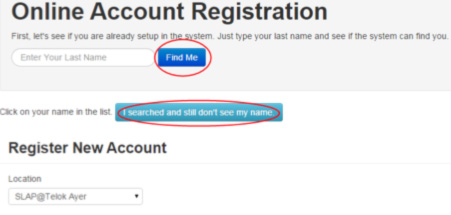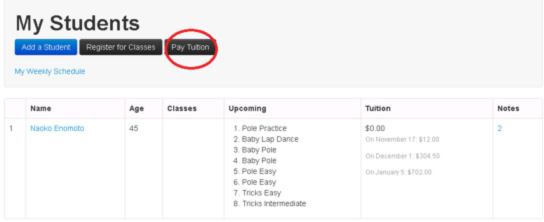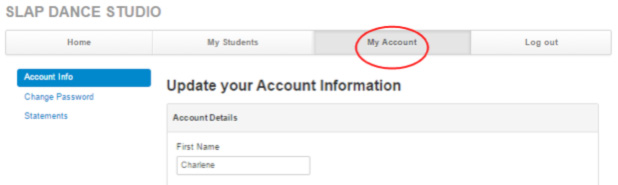Online Registration Manual
Students can perform the following tasks within the Student’s Portal:
Enrol and pay for classes*
Update account information
Change enrolment status
Print weekly Dance Schedule
* If you intend to enrol for 2 or more courses in the same term, please register all courses at the same time online to enjoy the percentage discount of total course fee at the point of registration. Once your first class is enrolled/paid, the online system calculates a percentage discount based on the 2nd course fee only. If you have already registered for your first class, please email or register in person at SLAP Dance Studio.
A. REGISTER NEW ACCOUNT OR SIGN IN TO EXISTING ACCOUNT
1. Go to www.slap.sg/signup
2. Click on ‘Register’ to get started. OR ‘Sign in’.
3. First, check if you are already setup. Click on ‘Find Me’.
If the system finds you, click on your name to start.
If you are a new user, enter a random letter and click ‘Find Me’.
Then click on ‘I searched and still don’t see my name’.
Enter your information.
Note: Ensure that your birthday is entered to enrol for class
4. Upon successful registration, you will be redirected to login page to sign in.
Signed up at the SLAP Dance Studio in person?
If you signed up at SLAP Dance Studio in person, our staff will guide you through the online account registration at reception.
B. ENROL NEW CLASS
1. First, click on ‘My Students’.
Then ‘Add a Student’ (i.e. yourself) to your account.
Enter your information.
Note: Ensure that your birthday is entered to enrol for class
You may add more students (i.e. your sisters or other family members) under your account for easier management
2. Once student is added, you can start enrolling for classes* by clicking on ‘Register for Classes’.
* If you intend to enrol for 2 or more courses in the same term, please register all courses at the same time online to enjoy the percentage discount of total course fee at the point of registration. Once your first class is enrolled/paid, the online system calculates percentage discount based on the 2nd course fee only.
3. Once your registration/payment is complete, SLAP Dance Studio will verify details, and email you within 3 working days.
If you made a mistake in online registration, don’t worry ☺. Drop us a note at hello@slap.sg.
C. VIEW ENROLLED CLASSES
1. Go to ‘My Students’ to view your list of current and upcoming classes.
D. PAY FOR ENROLLED CLASS
1. Click “My Students” – You can see your registered classes.
2. Click “Pay Tuition” once you’ve verified that your classes are correct.
3. Click “Set Payment Amount” once you’ve verified the amount. After this, you will see PayPal button at the bottom.
4. Please make payment through Paypal. Once payment is complete, you will receive an email to confirm payment.
5. Enjoy dancing!
E. VIEW PAYMENT STATEMENT
1. Go to ‘My Account’ to view transaction and payment records.
F. VIEW / EDIT MY ACCOUNT INFO & PASSWORD
1. Go to ‘My Account’ to update account details & password.
G. FIND ZOOM LINKS FOR THE ONLINE CLASSES REGISTERED
1. Go to ‘Bulletin Board’ to view Class Notes. The ZOOM links for the online classes you’ve registered for will appear as Notes.